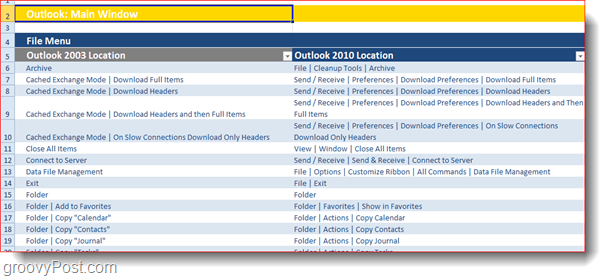Business users can select from Basic, Standard, and Premium plans, starting at $5 per user/month. Recently Microsoft released an exciting interactive guide which shows Office 2010 users how to “use their knowledge of Office 2003 to learn the basics in Office 2010”. The downloads are 100% free, and you can get them from this page. In addition, the installer is very simplified, and you’ll have no trouble with it.
Learn the Office 2010 Ribbon
Once you install one of the applications, you’ll immediately see that the Ribbon Guide is just a regular Silverlight-based HTML document. The interactive ribbon guide puts you in a virtual Office 2003 environment from where you can open menus and hover over items to reveal their location in 2010. It’s quite simplified and seems to work as Microsoft planned, so I recommend you grab it if you or your end-users have difficulty adjusting to the new Ribbon interface. During the testing, the only issue I ran into was a glitch here and there in the Silverlight interface. Nothing to talk about overall.
What is more interesting is that Microsoft has added a small blue Reference button at the upper right of the interactive guide. The button leads to a page where Microsoft has spreadsheets you can download, which, similar to the interactive guide, help you find your way around the new Office 2010 ribbon.
It looks like Microsoft learned their lesson and listened to the users they utterly confused when they introduced the ribbon the first time. Unfortunately, the new ribbon alienated Microsoft from its users and almost lost most corporate America confidence. Obviously, Microsoft took note and is doing what they can to help them as best they can this second time. Comment Name * Email *
Δ Save my name and email and send me emails as new comments are made to this post.
![]()