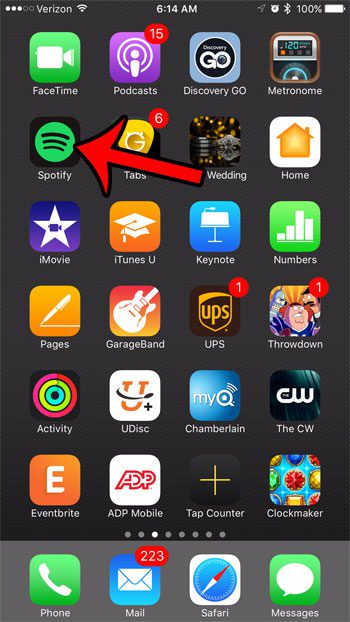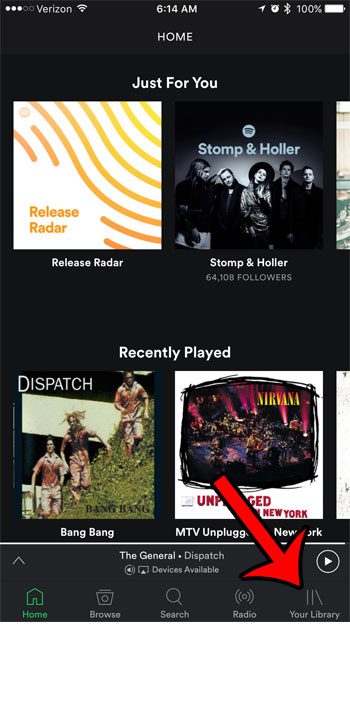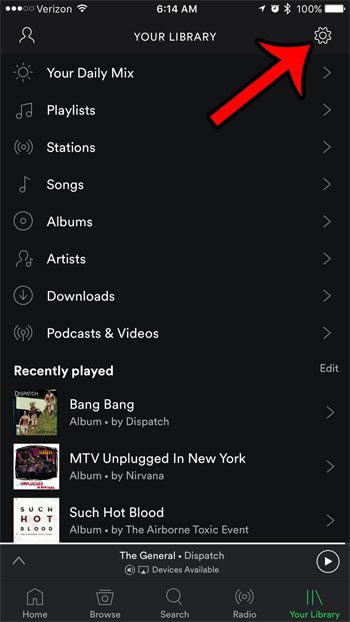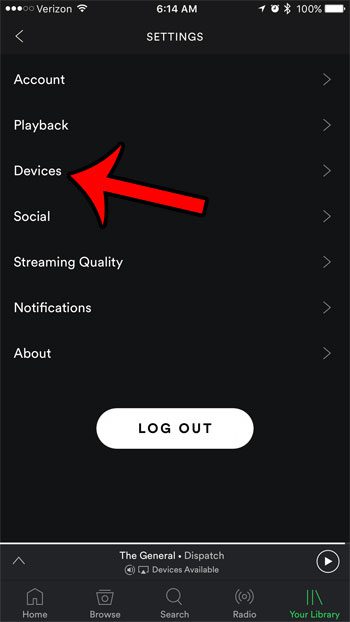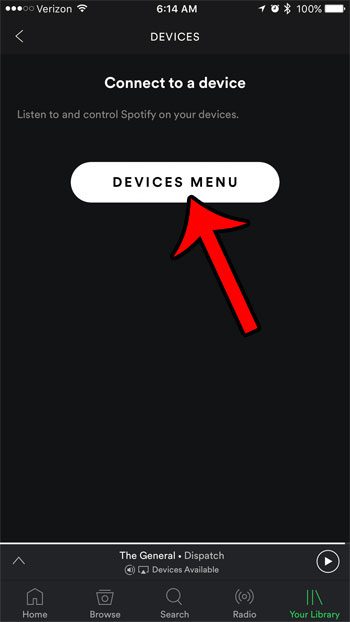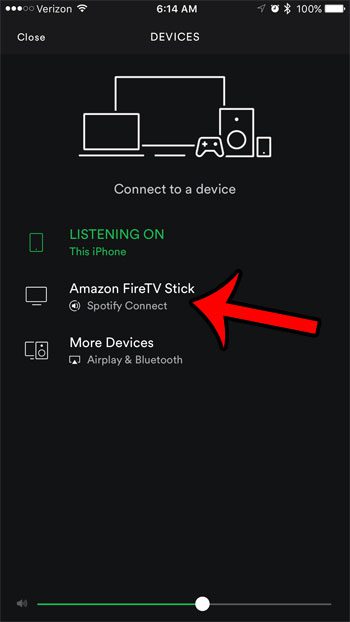Is your device storage full? Our delete apps on Firestick tutorial will show you how to uninstall the apps you aren’t watching. The steps below were performed on an iPhone 7 Plus, in iOS 10. The version of Spotify being used was the most recent version available at the time this article was written. There are two different ways that you can connect Spotify to your Apple TV. We will show you both of them below. Step 1: Open the Spotify app. Step 2: Select the Your Library option at the bottom-right corner of the screen. Step 3: Tap the gear icon at the top-right corner of the screen. Step 4: Select the Devices option. Step 5: Tap the Devices Menu button. Note that you can also connect your Spotify iPhone app to the FireTv Stick by opening the Now Playing screen, then tapping the Devices Available button at the bottom of the screen. Your iPhone can play Spotify music on other streaming devices, too. For example, learn how to play Spotify on the Apple TV if you have that device in your house. After receiving his Bachelor’s and Master’s degrees in Computer Science he spent several years working in IT management for small businesses. However, he now works full time writing content online and creating websites. His main writing topics include iPhones, Microsoft Office, Google Apps, Android, and Photoshop, but he has also written about many other tech topics as well. Read his full bio here.
You may opt out at any time. Read our Privacy Policy