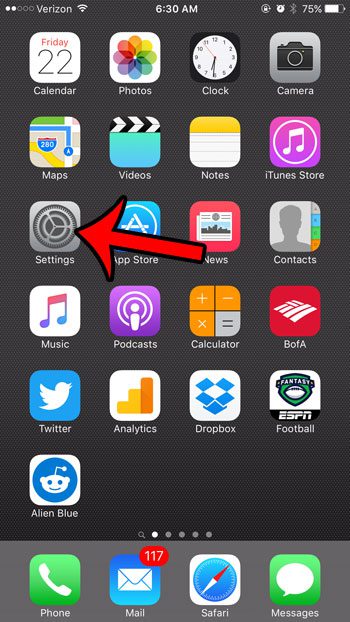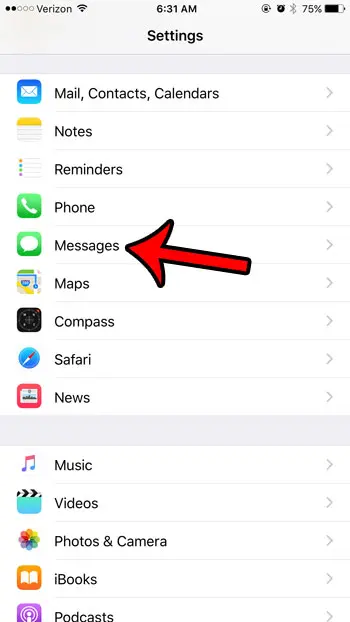Like most digital services, however, it may not work properly from time to time. Our tutorial below will show you how to enable the SMS fallback on your iPhone for when iMessage fails.
Here is how to use SMS as a fallback for iMessage on an iPhone –
Our guide continues below with additional information on making your iPhone send as an SMS if iMessage isn’t working, including pictures of these steps. If you need to get to the top of a message chain, then follow these how to get to the beginning of a conversation on iMessage instructions to find out how. Your iPhone is capable of sending text messages in two different formats. One of those formats is called iMessage, which is a text messaging type that can be sent between iOS devices such as iPhones, iPads, and Mac computers. The second messaging format type is SMS (short message service), which is the type of text message that is sent by mobile or cellular devices that weren’t made by Apple. You can tell the difference between the two types of messages by their color in the Messages app. By default, if iMessage is turned on, your iPhone will first try to send the message like that. But occasionally iMessage may not be working, which could potentially mean that your message isn’t going to be sent. Fortunately, you can configure your iPhone to send the message as an SMS if it is unable to send as an iMessage. Our guide below will show you where to find this setting on your iPhone so that you can enable this feature. Did you know that you can send a text message to an email address? You can visit this how to send text to email on iPhone guide and find out how.
How to Enable the iPhone’s Send as SMS Option (Guide with Pictures)
When you enable this setting, your iPhone will try to send a message as an SMS if the iMessage option fails. If you turn this off, then a failed iMessage simply won’t be sent at all.
Step 1: Tap the Settings icon.
Step 2: Scroll down and tap the Messages option.
Step 3: Tap the button to the right of Send as SMS to turn it on.
Now your iPhone will attempt to send a text message as an SMS if it is unable to send it as an iMessage. Is Autocorrect making it difficult for you to accurately type information in a text message? Learn how to turn it off so that your device sends exactly what you type. After receiving his Bachelor’s and Master’s degrees in Computer Science he spent several years working in IT management for small businesses. However, he now works full time writing content online and creating websites. His main writing topics include iPhones, Microsoft Office, Google Apps, Android, and Photoshop, but he has also written about many other tech topics as well. Read his full bio here.
You may opt out at any time. Read our Privacy Policy